Aadhar card is an important identity card for Indian citizens. This Aadhar card also gives proof of your identity and address, this Aadhar card is very important for all related to various government services and non-government services. E-Aadhar is the electronic version of your Aadhar card and it can be easily downloaded online . Its main purpose is to provide security and priority to all services related to personal and financial transactions.
Download Aadhaar Card
Update Aadhaar Details
Update your identity or address documents online for free until June 14, 2025.
Check Enrollment/Update Status
Easily track your Aadhaar enrollment or update progress.
Retrieve EID / Aadhaar Number
Recover your Aadhaar or enrollment ID effortlessly.
Order Aadhaar PVC Card
Request a durable, wallet-friendly PVC version of Aadhaar.
Check PVC Card Status
Track the delivery status of your Aadhaar PVC card order.
Locate Enrollment Center
Find nearby Aadhaar centers for new enrollments or updates.
Aadhar Card Download Overview
| Portal | UIDAI Portal |
| starting organization | Government of India |
| Beneficiaries | For Indian citizens |
| Available Services | Aadhar Card Download, Aadhar Update, Aadhar Correction, PVC Aadhar Order, etc. |
| official website | https://uidai.gov.in/ |
What is Aadhaar Card?
Aadhaar card is an important document of identity of a person. Aadhaar card is issued by the Unique Identification Authority of India (UIDAI). It comes under the Ministry of Electronics and Information Technology, Ministry of Communications and Information Technology, Government of India. It contains personal information of all citizens of India such as name, address, date of birth, and a unique 12-digit Aadhaar number. And it can be used for various government services and non-government services.
Types of Aadhaar Download
Aadhaar card is an important identity document issued by the Government of India, which contains a unique 12-digit number. This number is issued by the Unique Identification Authority of India (UIDAI) and serves as a proof of identity and address for any Indian citizen. Additionally, Aadhaar card is required to avail various government and non-government services.
You have several options to download the Aadhaar card:
- e-Aadhaar Card: This is a password protected electronic copy of your Aadhaar , digitally signed by the Unique Identification Authority of India (UIDAI). It is a valid and secure document for most purposes.
- Masked Aadhaar Card: This is a version of your e-Aadhaar where the first eight digits of your Aadhaar number are hidden, providing an additional layer of privacy.
- Aadhaar PVC Card: It is a physical PVC card with advanced security features, providing a durable alternative to the paper Aadhaar card.
Aadhar Card Download Required Documents
To get an Aadhaar card, it is mandatory for you to have all the documents mentioned below, which are as follows –
Key Required Documents:-
- Address Certificate
- Age Certificate
- Birth Proof
- PAN card (if any)
- 10th mark sheet
- Voter ID (if any)
Aadhaar details of the applicant:-
- Full name of the applicant
- Father/Mother’s Name
- Date of Birth
- gender
- Name of the address
Aadhaar Card download of Purpose/Benefits
- Identification: – Aadhaar card provides a unique 12-digit number linked to a person’s biometrics, which serves as a universal identity proof across India. It helps eliminate duplicate and fake identities.
- Direct Benefit Transfer (DBT): Aadhaar ensures that government subsidies and benefits are transferred directly to the bank account of the right beneficiary, thereby reducing fraud and improving efficiency.
- Insurance:- Use of Aadhaar speeds up the KYC process for obtaining insurance, reduces paperwork and fraud, and makes insurance more accessible to a wider population.
- Bank Account:Aadhaar simplifies the process of opening bank accounts by acting as a comprehensive KYC document, promoting financial inclusion by allowing more people to access banking services.
Aadhar Card Download Process
If you want to download your Aadhar card, then you can download Aadhar Card in many ways . Today we have given you step-by-step guidance for each method of downloading Aadhar through UIDAI portal, which is as follows:
- To download Aadhaar, first you have to visit the official website https://uidai.gov.in/en :
- Then the home page of My Aadhaar will open in front of you on the official website. On that page, you have to click on the option of Get Aadhar.
- After clicking on it, you will see the option of “Aadhaar download, you have to click on it
- On that new page you will see the option to enter 12 digit Aadhaar number / 16 digit Virtual ID (VID) number / 28 digit Enrollment ID (EID) number.
-
If you have Aadhaar number then you have to enter Aadhaar number, if you do not have Aadhaar number then you have to use Enrollment ID or VID.
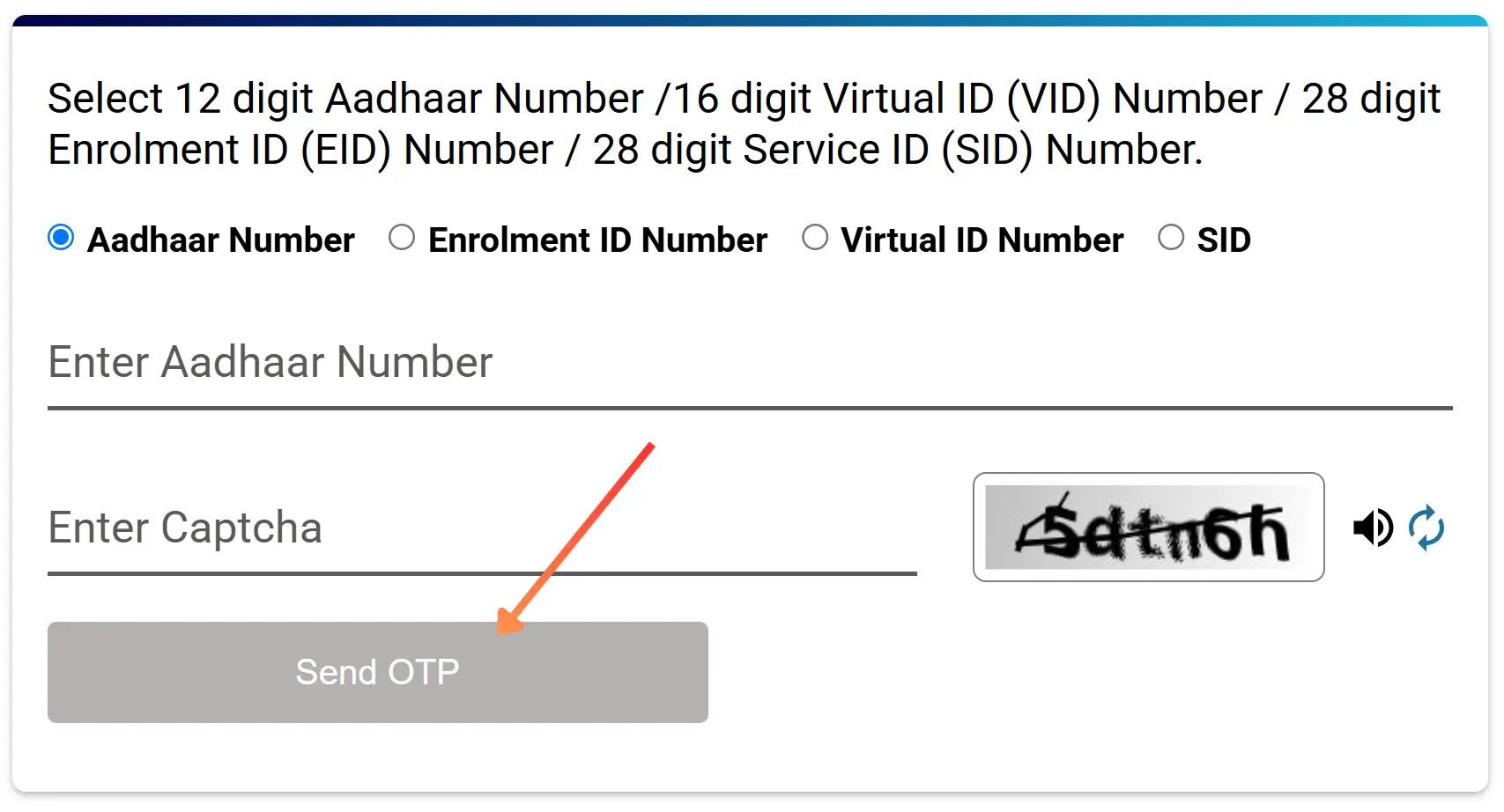
Importants: EID (Enrolment ID) is a 28-digit number given during the application process to track your status, while UID (Unique Identification Number), or Aadhaar number, is a 12-digit number issued after approval, which serves as proof of identity
- Then you have to enter your Aadhaar number and captcha code in it and click on ‘Send OTP’ button and enter the OTP received on your registered mobile number.
- Then you have to click on the ‘Verify and Download’ button.
- In this way your Aadhar Card will be downloaded on your device.
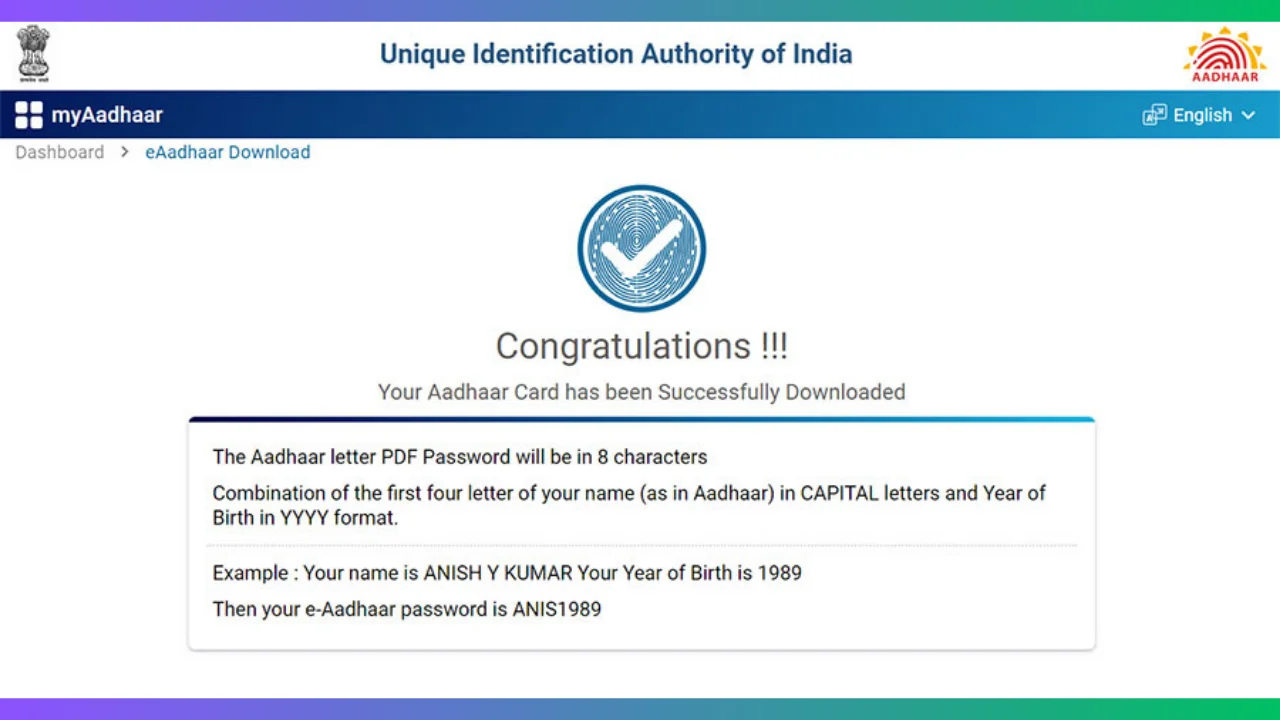
Note :- After downloading in your mobile/laptop, you can see the password protected Aadhaar card PDF in your download folder. To open it you will first have to enter a 8 character password. This password will be a combination of the first 4 letters of your name (as found in Aadhaar) in capital letters and year of birth in format – YYYY. For example :- If my name is RAVI and my date of birth is 01/01/1999 then my password will be
How to Download Aadhar Card by Using Your Enrollment ID?
If your Aadhaar card has already been issued then you must have your Enrolment ID Number , then you can download your e-Aadhar card by following these steps:
- First of all you go to UIDAI official website https://myaadhaar.uidai.gov.in/ ,
- On the home page of the official website, you will see the option to download Aadhaar, you have to click on it
- Then on clicking on the ‘ Enrolment ID Number ‘ option, a page will open in front of you as shown below.
- Then you have to enter your 14 digit Enrolment ID Number .
- Then you have to enter the date and time of your Aadhar card correctly
- ‘ Then enter the captcha code provided to you in that box and click on ‘ Send OTP’ option.
- Then you have to ‘verify’ by entering the ‘OTP received on your registered mobile number’
- Then you have to verify and click on the submit button.
- Then you have to download or print your Aadhar card by clicking on the ‘Download’ option.
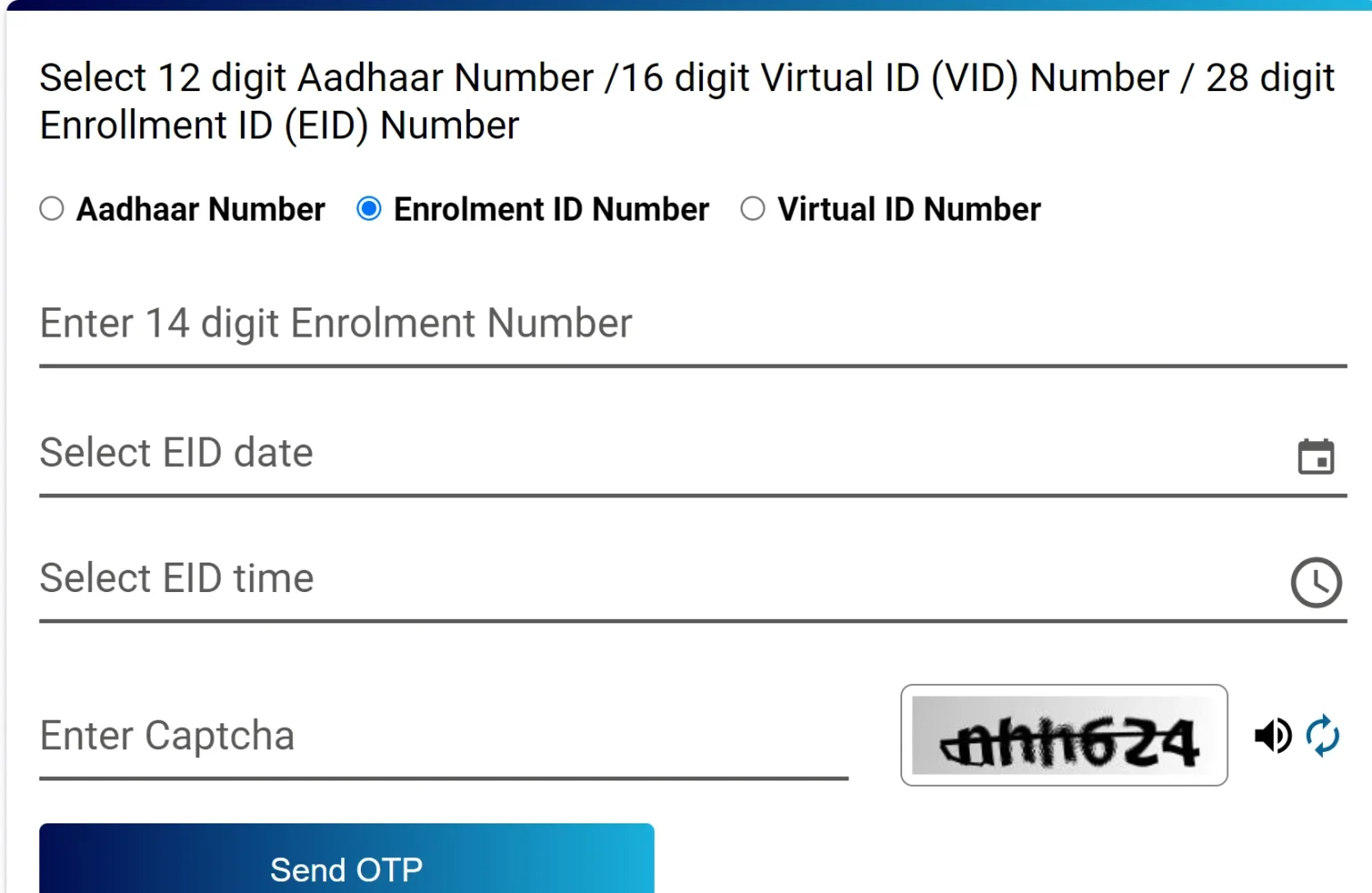
Note :- If you have forgotten your Aadhaar number or Enrolment ID, you can select the ‘ Get EID/Aadhaar Number’ option by entering your name, mobile number or email and retrieve it using OTP.
How to Download Aadhaar by Using Virtual ID?
If your Aadhaar card has already been issued then you must have your Virtual ID Number , so you can download your e-Aadhar card by following these steps:
- First of all you go to UIDAI official website https://myaadhaar.uidai.gov.in/ ,
- On the home page of the official website, you will see the option to download Aadhaar, you have to click on it
- Then when you click on the ‘ Virtual ID Number ‘ option, a page like the one given below will open in front of you.
- Then you have to enter your 14 digit Virtual ID number .
- Then you have to enter the date and time of your Aadhar card correctly
- ‘ Then enter the captcha code provided to you in that box and click on ‘Send OTP’ option.
- Then you have to ‘verify’ by entering the ‘OTP received on your registered mobile number’
- Then you have to verify and click on the submit button.
- Then you have to download or print your Aadhar card by clicking on the ‘Download’ option.
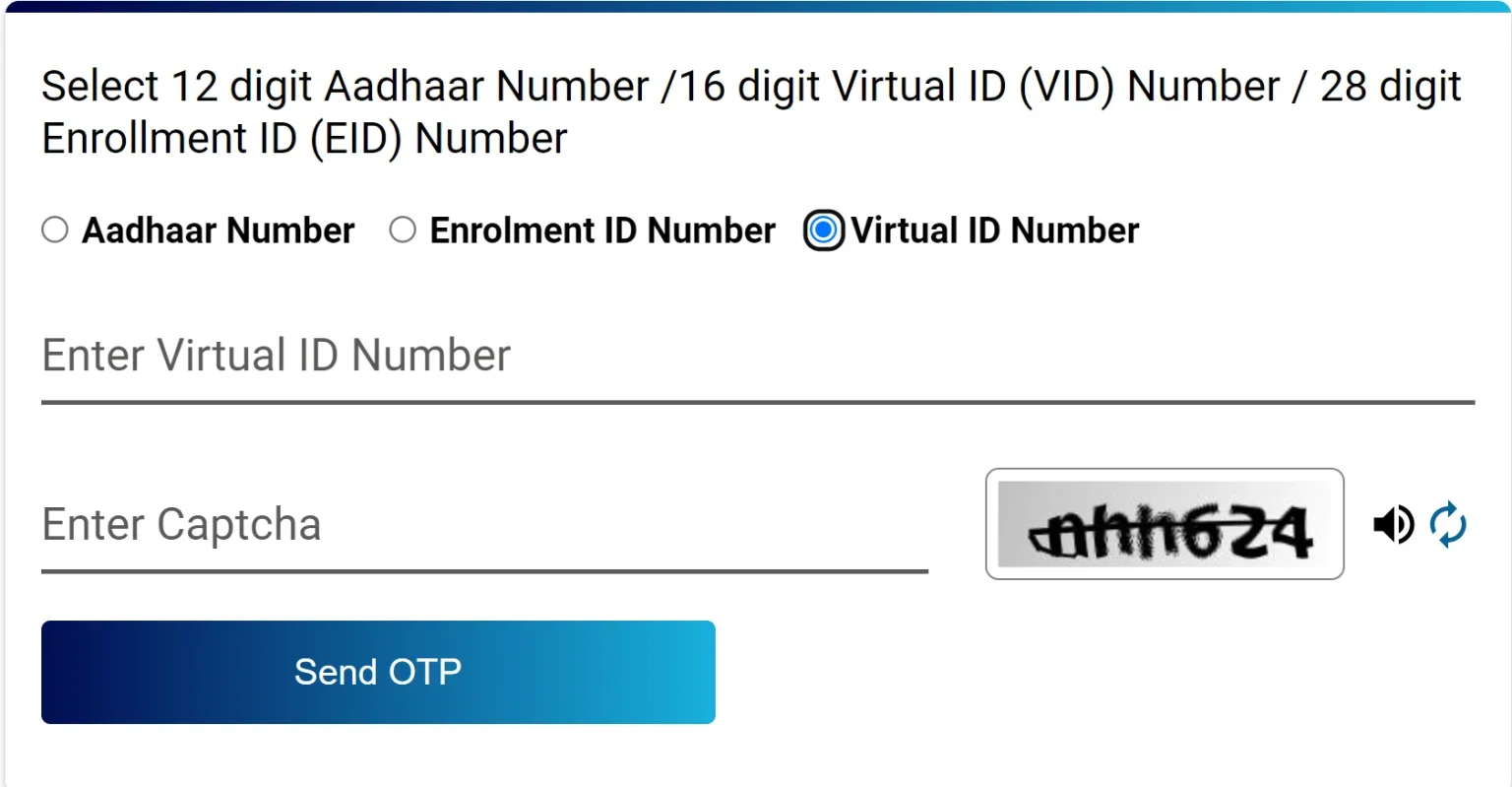
Download Aadhar Card By Using Mobile Number
If you have forgotten or lost your Aadhaar number and Enrolment ID Number, you can retrieve your Aadhaar card using your mobile number, name and date of birth:
- Step 1: First of all you have to visit the official website of UIDAI https://uidai.gov.in/ .
- Step 2: On that official website, you will see an option of “My Aadhaar”. On clicking that option, a popup will open. In that popup you have to click on the option “ ” as shown in the screenshot
- Step 3: After clicking on that option a page will open in front of you in which you will see the option whether you want to retrieve Aadhaar number or get EID number.
- Step 4: In that form you have to enter your full name, registered mobile number/Email ID and finally you have to enter the captcha code.
- Step 5: Then you have to click on the send OTP button, then an OTP will be sent to your mobile number, you have to enter that received OTP.
- Step 6: Your Aadhaar number or EID will be sent to your mobile number or email.
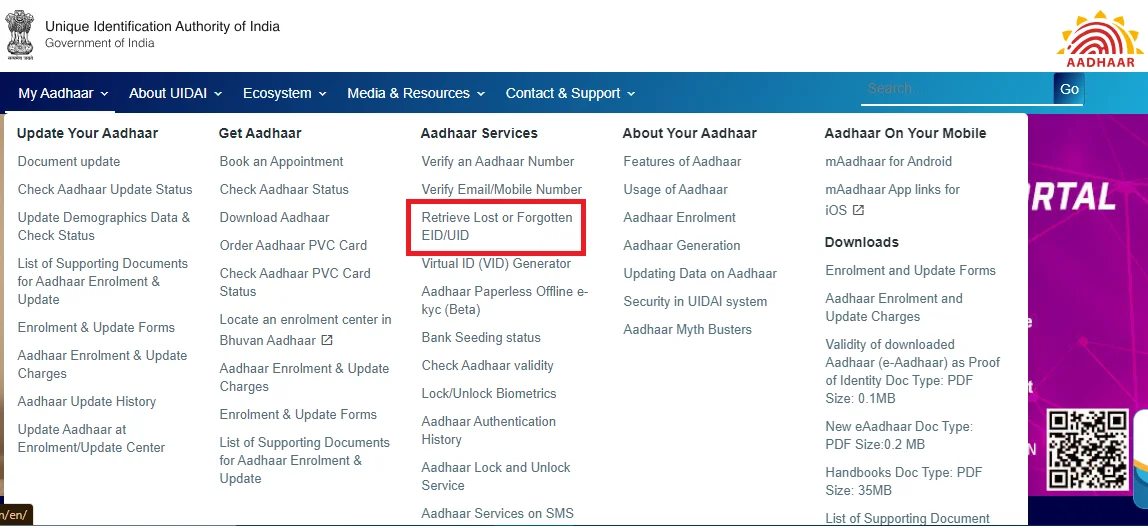
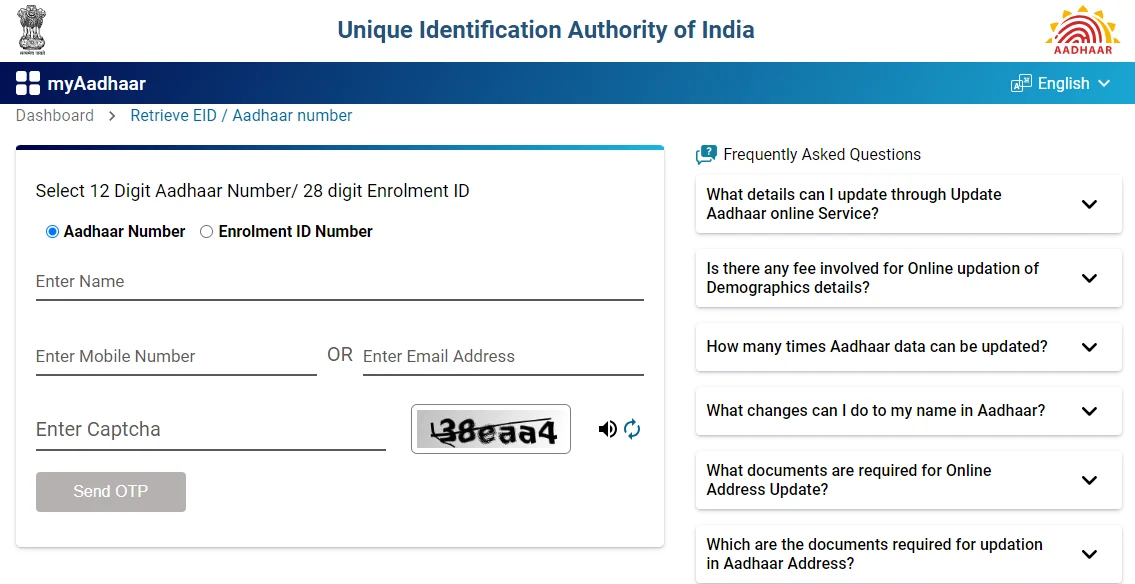
Note :- Once you have your Aadhaar number or EID, follow the below steps to download your Aadhar Card.
- First of all you go to UIDAI official website https://myaadhaar.uidai.gov.in/ ,
- On the home page of the official website, you will see the option to “download Aadhaar, you have to click on it
- Then on clicking on the ‘ Enrolment ID Number ‘ option, a page will open in front of you as shown below.
- Then you have to enter your 14 digit Enrolment ID Number .
- Then you have to enter the date and time of your Aadhar card correctly
- ‘ Then enter the captcha code provided to you in that box and click on ‘ Send OTP’ option.
- Then you have to ‘verify’ by entering the ‘OTP received on your registered mobile number’
- Then you have to verify and click on the submit button.
- Then you have to download or print your Aadhar card by clicking on the ‘Download’ option.
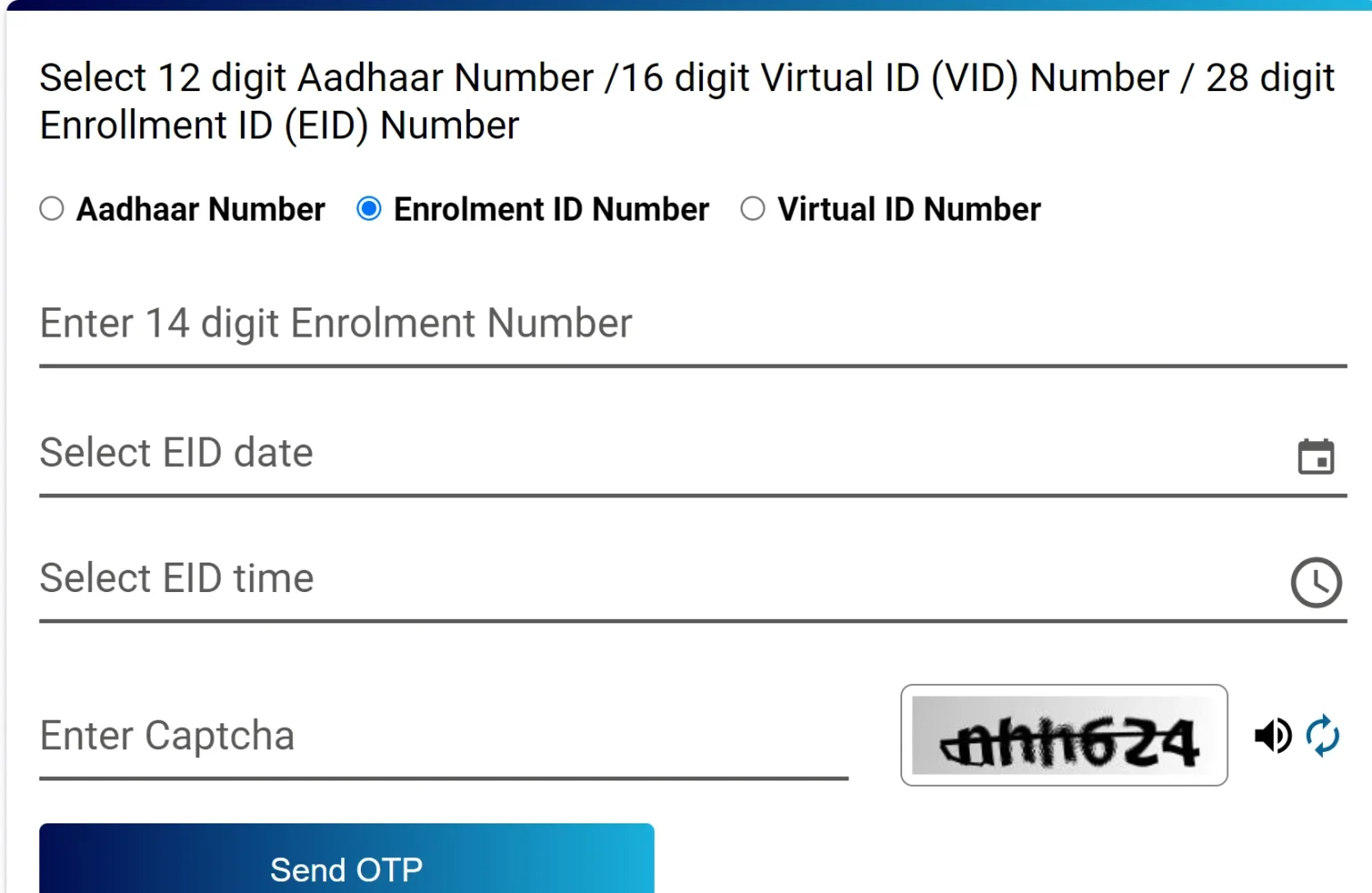
Aadhaar Download By Using Name and Date of Birth
If you have forgotten or lost your Aadhaar number and Enrolment ID Number, then you can retrieve your Aadhaar card using your mobile number, name and date of birth and then you can download your Aadhaar.:
- Step 1: First of all you have to visit the official website of UIDAI https://uidai.gov.in/ .
- Step 2: On that official website, you will see an option of “My Aadhaar”. On clicking that option, a popup will open. In that popup you have to click on the option “ Retrieve Lost or Forgotten EID/UID ” as shown in the screenshot
- Step 3: After clicking on that option a page will open in front of you in which you will see the option whether you want to retrieve Aadhaar number or get EID number.
- Step 4: In that form you have to enter your full name, registered mobile number/Email ID and finally you have to enter the captcha code.
- Step 5: Then you have to click on the send OTP button, then an OTP will be sent to your mobile number, you have to enter that received OTP.
- Step 6: Your Aadhaar number or EID will be sent to your mobile number or email.
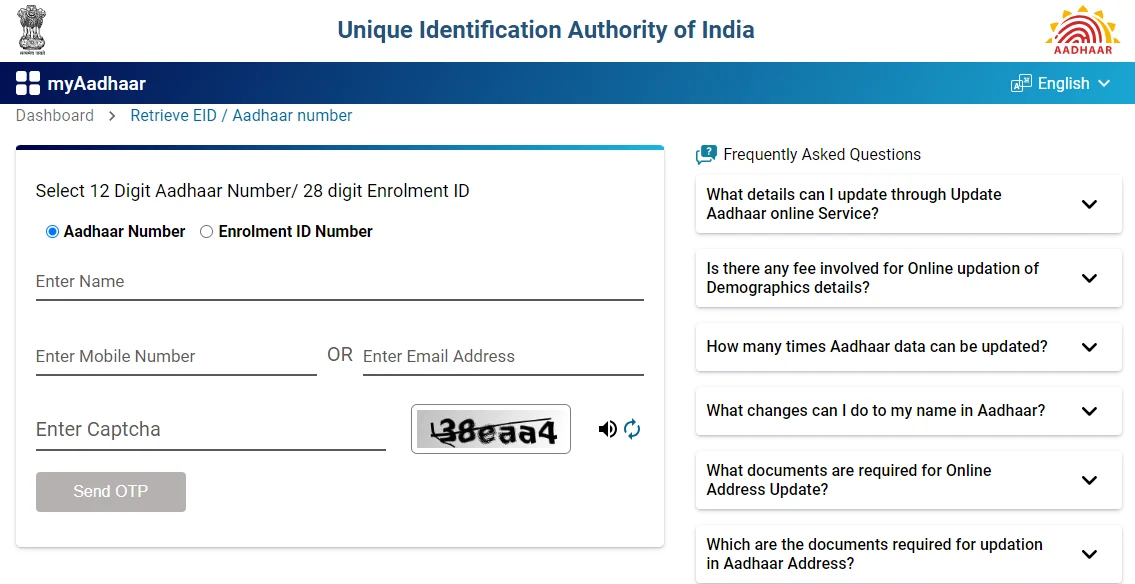
Note :- Once you have your Aadhaar number or EID, follow the below steps to download your Aadhaar.
- First of all you go to UIDAI official website https://myaadhaar.uidai.gov.in/ ,
- On the home page of the official website, you will see the option to “download Aadhaar, you have to click on it
- Then on clicking on the ‘Enrolment ID Number’ option, a page will open in front of you as shown below
- Then you have to enter your 14 digit Enrolment ID Number.
- Then you have to enter the date and time of your Aadhar card correctly
- ‘ Then enter the captcha code provided to you in that box and click on ‘Send OTP’ option.
- Then you have to ‘verify’ by entering the ‘OTP received on your registered mobile number’
- Then you have to verify and click on the submit button.
- Then you have to download or print your Aadhar card by clicking on the ‘Download’ option.
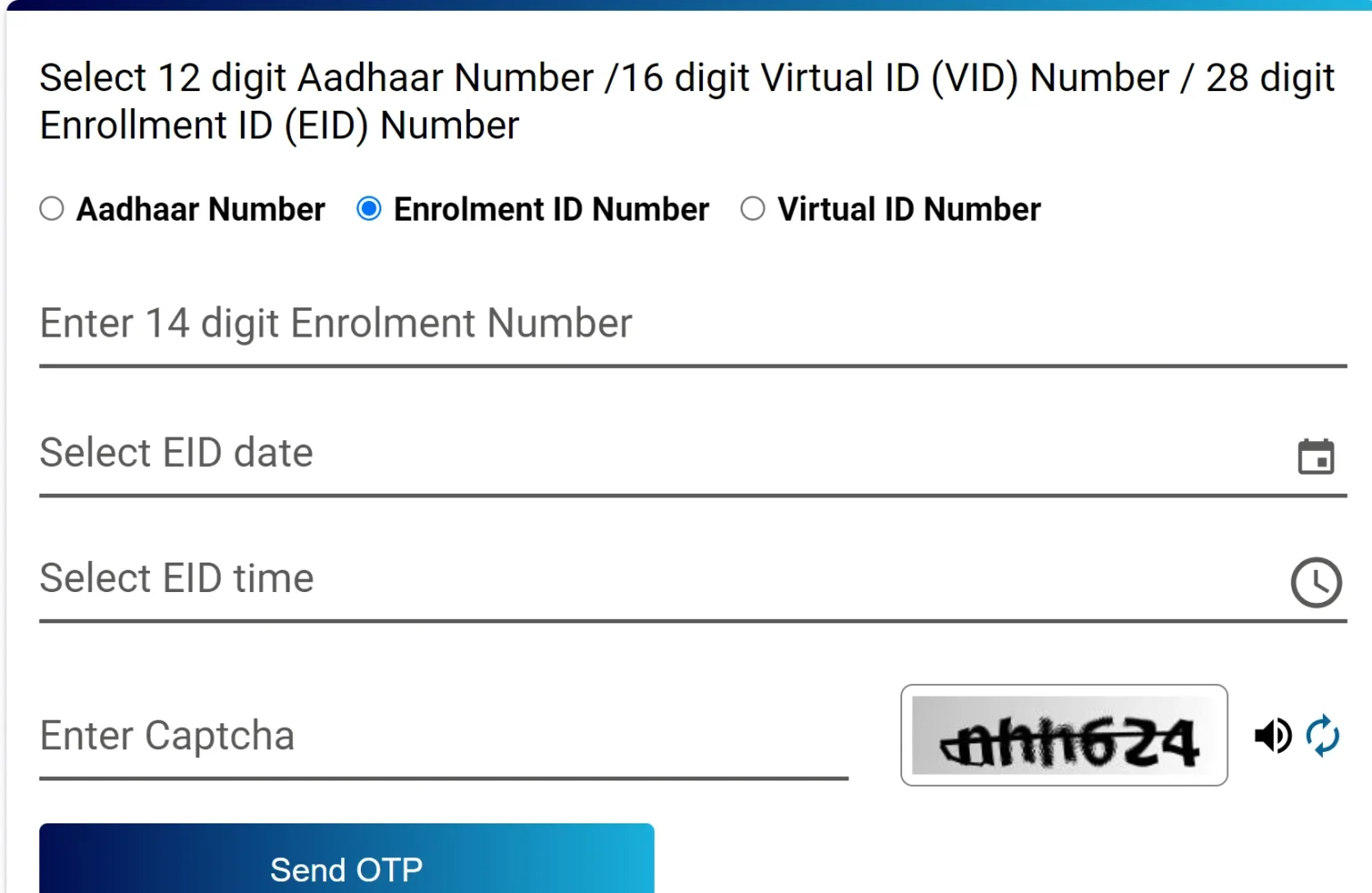
How to Aadhaar Card Download Card via DigiLocker?
If your Aadhaar card has already been issued then you can download your Aadhaar card through digilocker . So you can download your e-Aadhar card by following these steps:
Step 1: Visit the official DigiLocker website :- First of all yougo to UIDAI official website digilocker.gov.in ,
Step 2: Login :- Then you have to log in using your credentials. If you do not have an account yet, create a new account using your mobile number and email.
Step 3: Search Documents: After creating a new account, you need to log in with your user ID and password by clicking on Login. After logging in, click on the ‘Search Documents’ option.
Step 4: Select Aadhaar Card :-In the search result, click on the Aadhaar Card option.
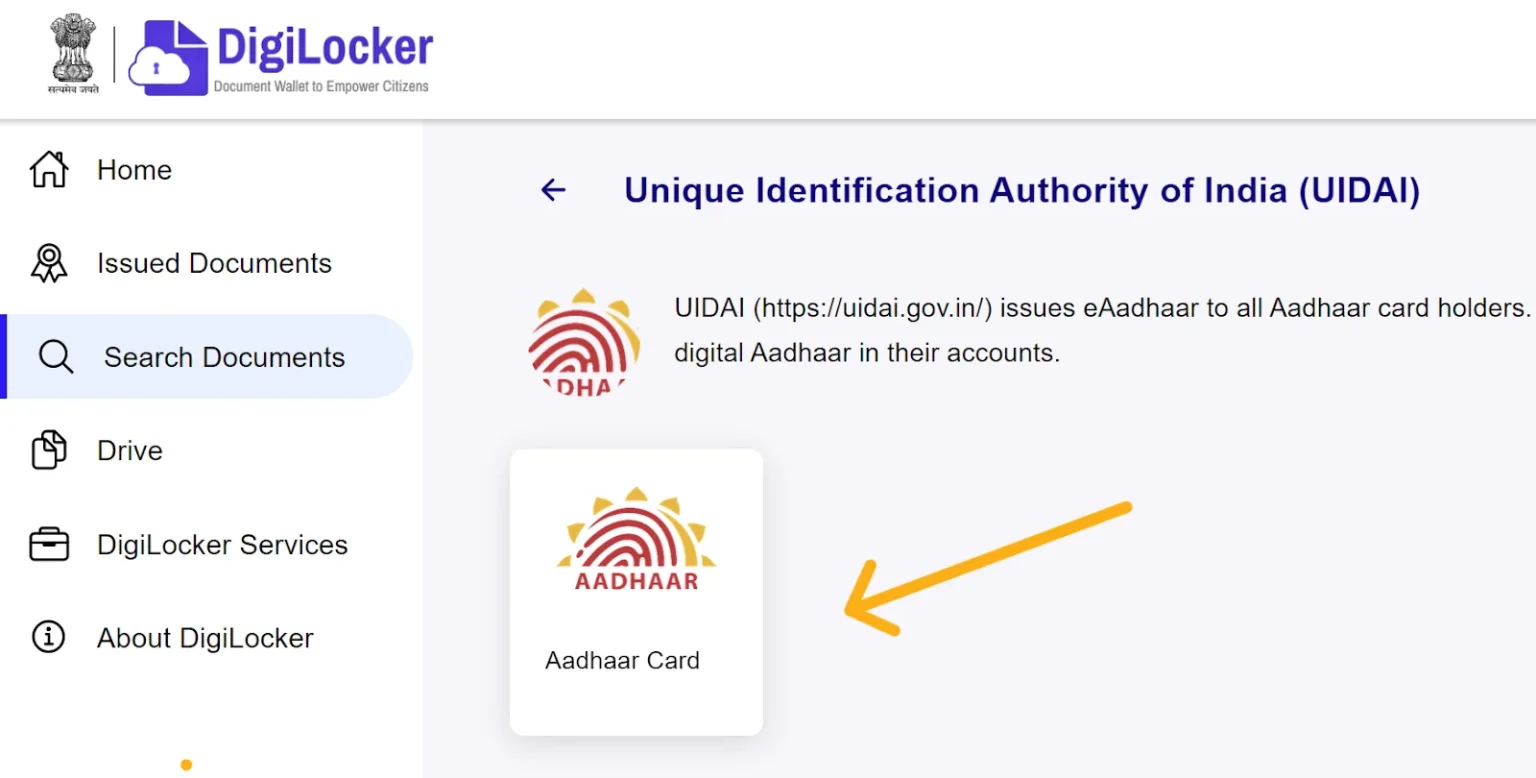
Step 5: Enter Aadhaar Number and OTP :- Then you have to enter your Aadhaar number and OTP received on your registered mobile number to access your Aadhaar card.
Step 6: Download Aadhaar Card :- Then to download Aadhaar card, you have to go to the ‘ Issued Documents’ section and next to the Aadhaar card you have to click on the Aadhaar > “Download ” icon. After clicking on it, you will receive an OTP on your registered mobile number, after entering that OTP and submitting it, your Aadhaar card will be downloaded.
How to Download Aadhar Card Your via UMANG?
If you are an Aadhar card holder then you can also download your Aadhar card using Umang portal, for this you have to follow these steps which are as follows:
Step 1: Login to Umang Portal:- First of all, you have to visit the official website of Umang Portal – web.umang.gov.in . If you are not already registered, then first you have to register yourself on this portal and log in to it.

Step 2: Select ‘My Aadhaar’ option :- After logging in to the official website,click on “ My Aadhaar ” option.
Step 3: Select ‘Download Aadhaar’ option :- You will see many options. Click on ‘Download Aadhaar’ option as shown in the screenshot.
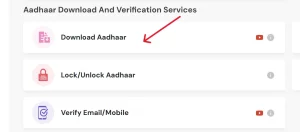
Step 4: Verification Process :- A new page will open. There you have to click to proceed with the verification process.
Step 5: Enter Aadhaar Number and OTP :- Then on a new page in front of you, enter your Aadhaar number and your registered mobile number and click on send OTP, then you will receive an OTP, enter that received OTP.
Step 6: Download Aadhaar Card :- After entering that OTP you have to verify and you have to click on the “ Download” button. This way your e-Aadhaar card will be downloaded in PDF format on your device
How to download my aadhaar via mAadhaar App?
mAadhaar is the official mobile application for Aadhaar. You can download your e-Aadhaar from here. Here is how you can log in and download your m-Aadhaar on this app:
- Firstly you have to search mAadhaar inside the search box in play store
- You will see an app in front of you, you have to download and install that app
- Open the application installed on your mobile and grant the required permissions
- Then you register with your phone number
- If you have already registered yourself, enter your phone number and verify it using the OTP sent to your mobile
- To download your Aadhaar card in that app, you will have to go to My Aadhaar section
- Then there you have to click on the ‘Download Aadhaar’ option
- You will receive an SMS with an OTP on your registered mobile number. This OTP will be read automatically by the app.
- You then follow the prompts to authenticate yourself (usually via OTP) Your e-Aadhaar will be downloaded as a digitally signed and password protected electronic copy.
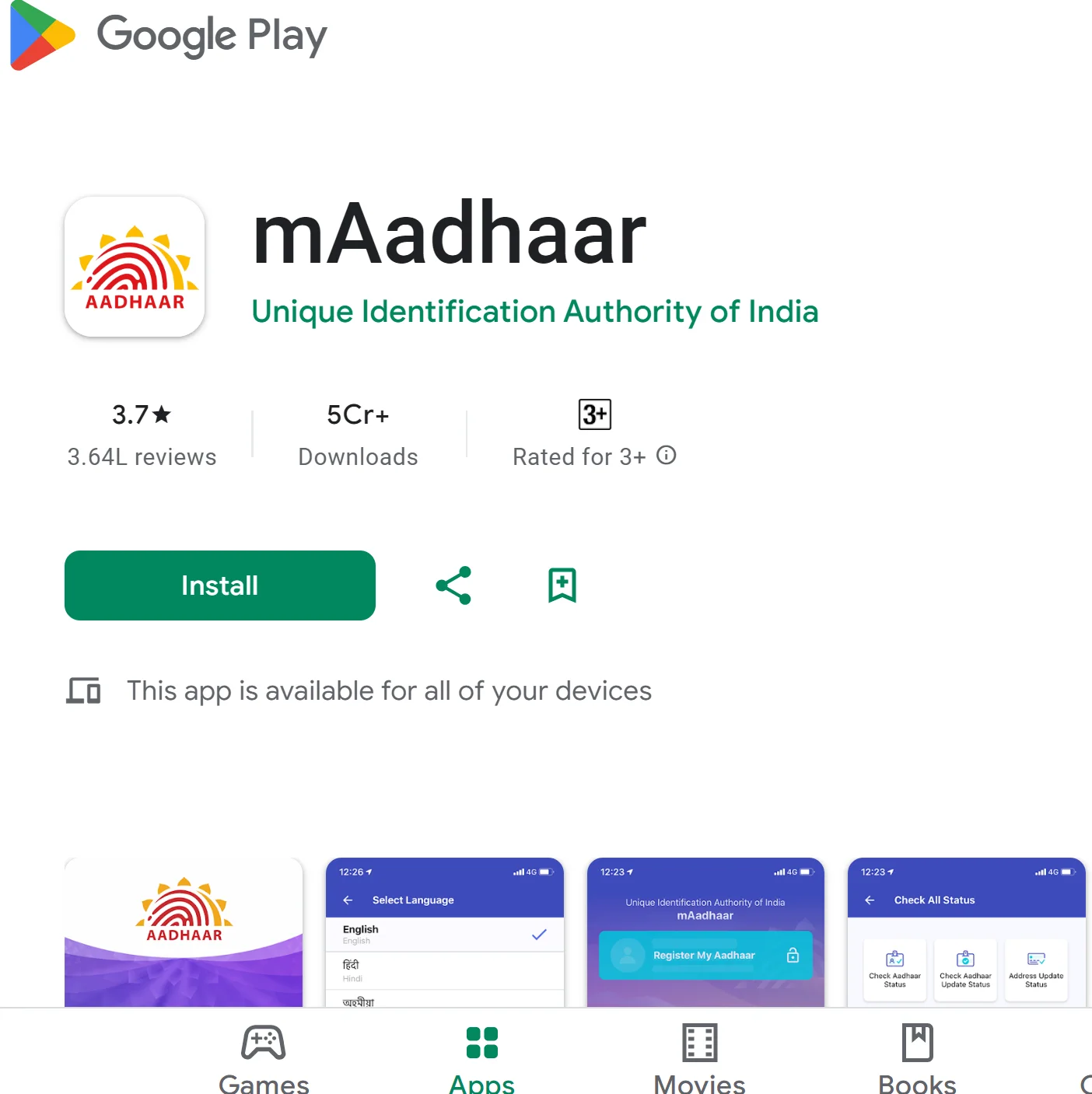
How to generate virtual ID to download Aadhar Card
If you have also forgotten or lost your Aadhaar number and Virtual ID number , then you can retrieve your Aadhaar card using your mobile number, name and date of birth. To generate Virtual ID for your Aadhaar number, you have to follow the following steps which are as follows
- Step 1: First of all you have to visit the official website of UIDAI https://uidai.gov.in/ .
- Step 2: On that official website, you will see an option of “My Aadhaar”. On clicking that option, a popup will open. In that popup you have to click on the option of “ Virtual ID (VID) Generator ” as shown in the screenshot
- Step 3: After clicking on that option a page will open with the option to retrieve Aadhaar number or get Virtual ID (VID) number.
- Step 4: After entering your Aadhaar number in that form, you will also have to enter the captcha code.
- Step 5: Then you have to click on the send OTP button, after this you will receive an OTP on your mobile number, you have to enter that received OTP and submit it.
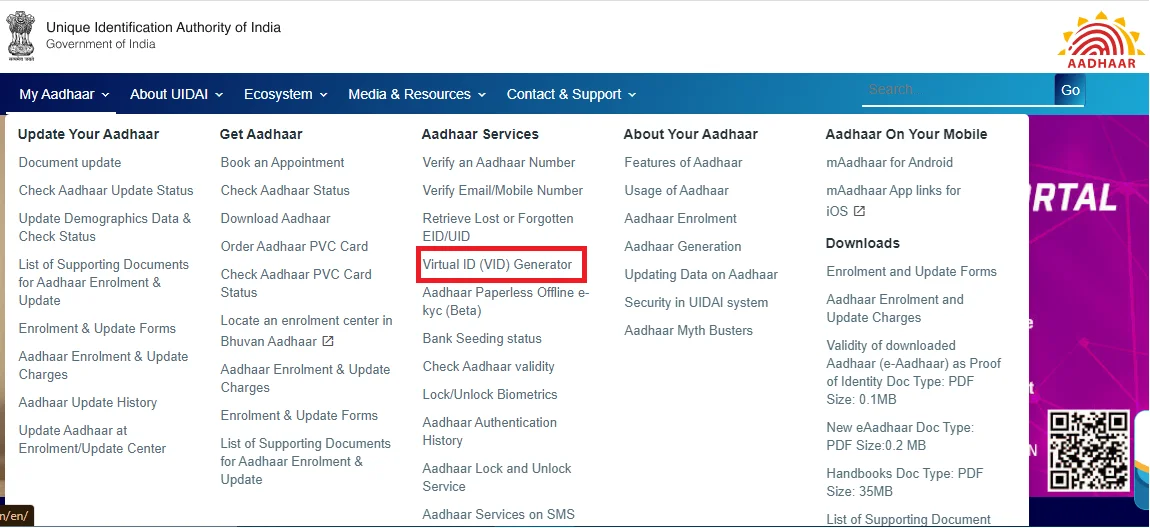
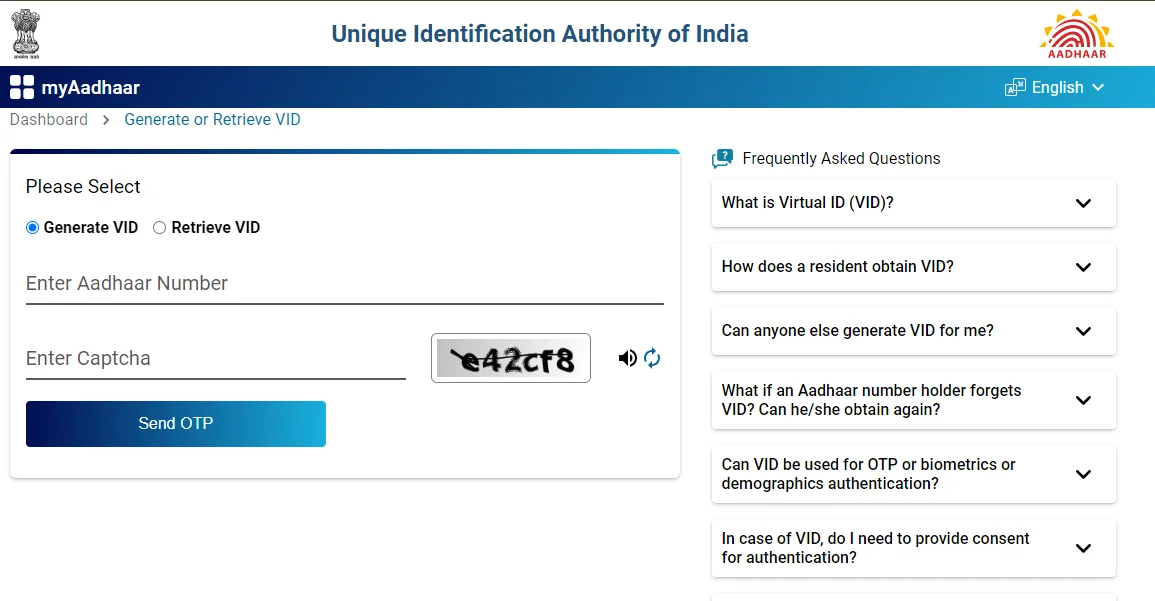
- In this way your VID will be displayed on the screen.
Note :- Once you have the Virtual ID Number , follow the below steps to download your Aadhaar.
- To download Aadhar card, first of all you have to go to UIDAI official website https://myaadhaar.uidai.gov.in/ ,
- On the home page of the official website, you will see the option to “download Aadhaar, you have to click on it
- Then when you click on the ‘ Virtual ID Number ‘ option, a page like the one given below will open in front of you.
- Then you have to enter your 14 digit Virtual ID number .
- Then you have to enter the date and time of your Aadhar card correctly
- ‘ Then enter the captcha code provided to you in that box and click on ‘Send OTP’ option.
- Then you have to ‘verify’ by entering the ‘OTP received on your registered mobile number’
- Then you have to verify and click on the submit button.
- Then you have to download or print your Aadhar card by clicking on the ‘Download’ option.
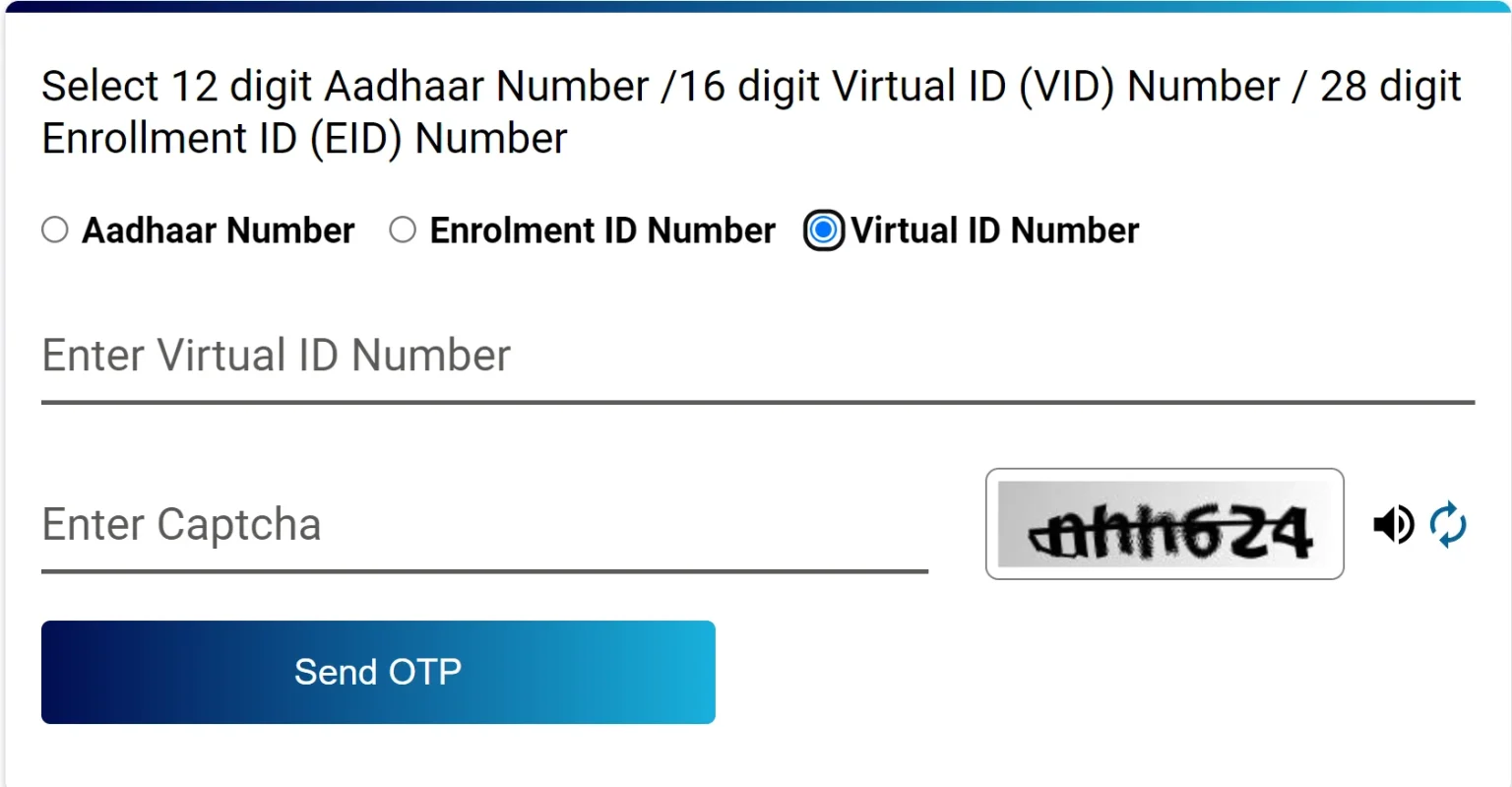
How to generate Enrollment id to uidai aadhar download
If you have forgotten or lost your Aadhaar number and Enrolment ID Number, you can retrieve your Aadhaar card using your Enrolment ID Number using your mobile number, name and date of birth:
- Step 1: First of all you have to visit the official website of UIDAI https://uidai.gov.in/ .
- Step 2: On that official website, you will see an option of “My Aadhaar”. On clicking that option, a popup will open.
- In that popup you have to click on the option “ Retrieve Lost or Forgotten EID/UID ” as shown in the screenshot
- Step 3: After clicking on that option a page will open in front of you in which you will see the option whether you want to retrieve Aadhaar number or get EID number.
- Step 4: In that form you have to enter your full name, registered mobile number/Email ID and finally you have to enter the captcha code.
- Step 5: Then you have to click on the send OTP button, then an OTP will be sent to your mobile number, you have to enter that received OTP.
- Step 6: Your Aadhaar number or EID will be sent to your mobile number or email.
- Step 7: Once you have your Aadhaar number or EID, follow the steps above to download your Aadhaar.
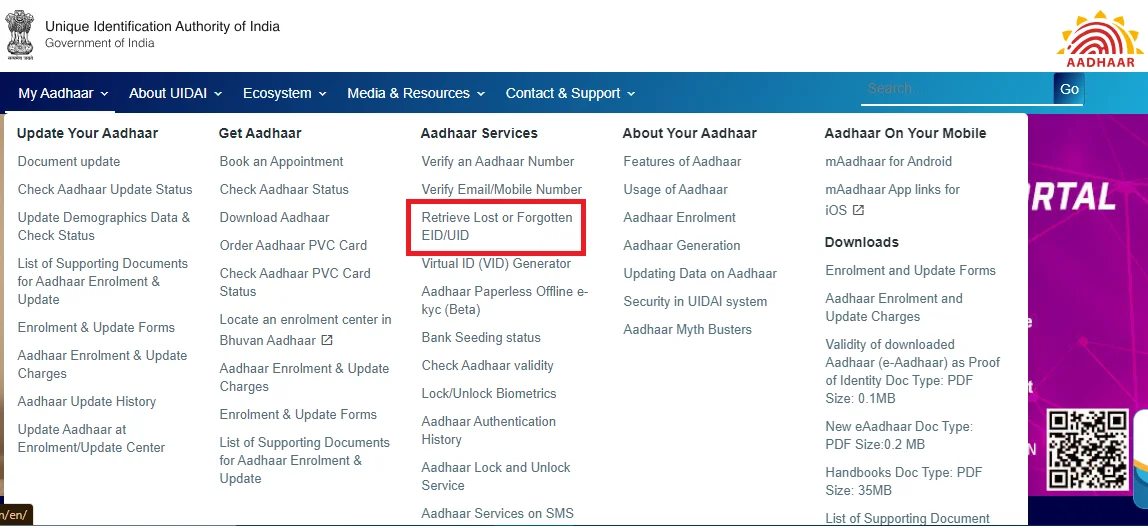
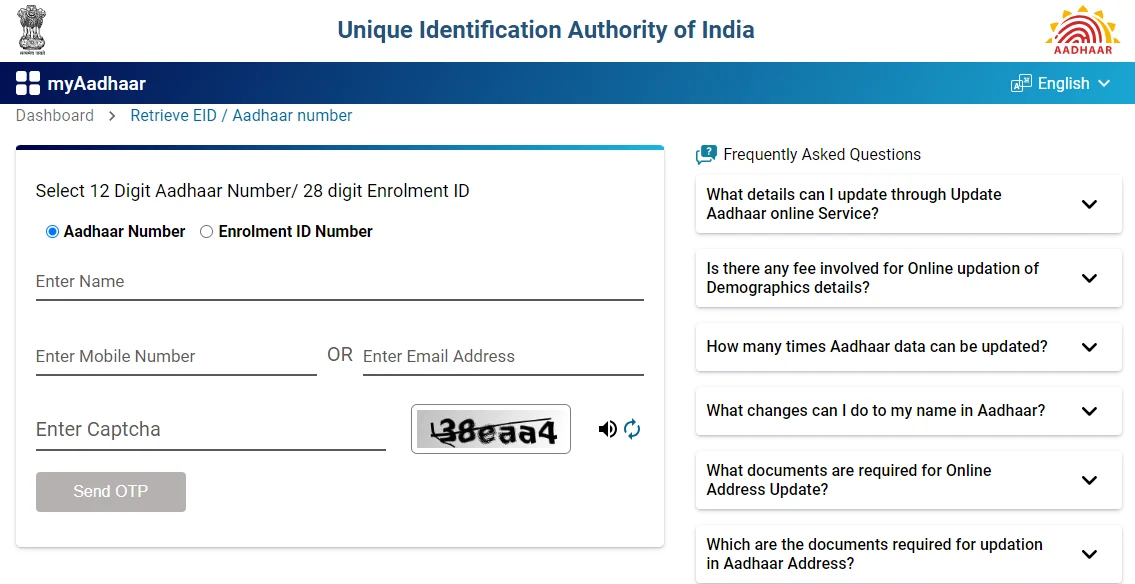
Note :- Once you have your Enrolment ID Number , follow the below steps to download your Aadhaar.
- To download your Aadhaar, first of all you go to UIDAI official website https://myaadhaar.uidai.gov.in/.
- On the home page of the official website, you will see the option to “download Aadhaar, you have to click on it
- Then on clicking on the ‘ Enrolment ID Number ‘ option, a page will open in front of you as shown below.
- Then you have to enter your 14 digit Enrolment ID Number.
- Then you have to enter the date and time of your Aadhar card correctly
- ‘ Then enter the captcha code provided to you in that box and click on ‘Send OTP’ option.
- Then you have to ‘verify’ by entering the ‘OTP received on your registered mobile number’
- Then you have to verify and click on the submit button.
- Then you have to download or print your Aadhar card by clicking on the ‘Download’ option.
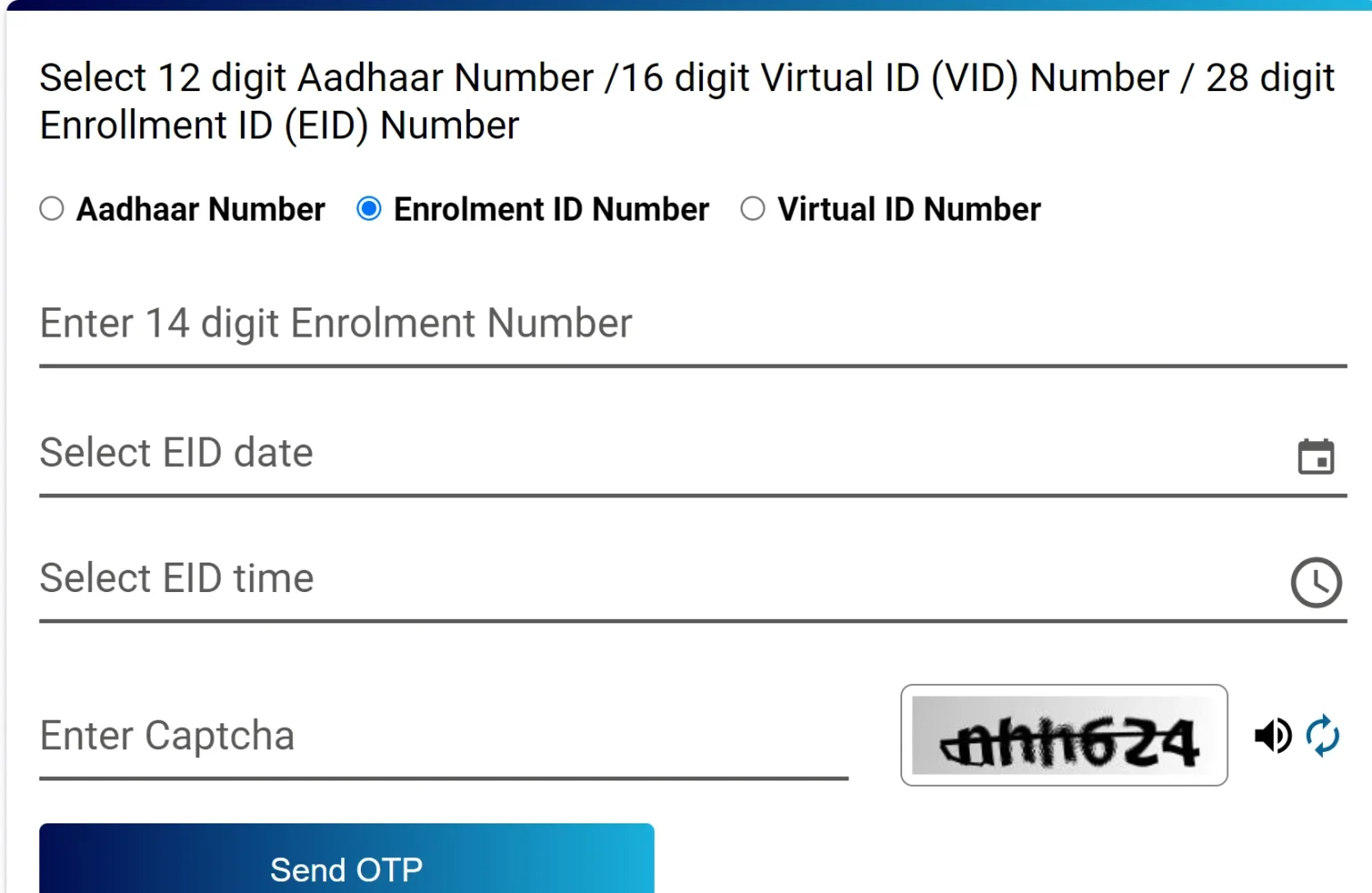
What is UIDAI?
UIDAI or Unique Identification Authority of India was established in the year 2016 under the ‘Aadhaar Act 2016’. The function of UIDAI is to issue a 12-digit unique identification number, known as Aadhaar, to all residents of India. UIDAI is headquartered in New Delhi and has 8 regional offices in the country.
What is e-Aadhaar Card ?
ust like your original Aadhaar card is made of paper, e-Aadhaar is a digital version of Aadhaar card. This e-Aadhaar card is in digital form. You can keep it in your mobile, computer-laptop, pen drive etc. Since it is digital, there is no risk of it getting torn or lost. Also, it is completely valid.
e Aadhaar download
If your Aadhaar card has already been issued then you must have your Aadhaar number, so you can download your e-Aadhar card by following these steps:
- First of all you go to UIDAI official website https://eaadhaar.uidai.gov.in/ ,
- On the home page of the official website, you will see the option to “download Aadhaar, you have to click on it
- Then on clicking on the ‘Aadhaar Number’ option, a page will open in front of you as shown below
- Then you have to enter your Aadhar number.
- ‘ Then enter the captcha code provided to you in that box and click on ‘ Send OTP’ option.
- Then you have to ‘verify’ by entering the ‘OTP received on your registered mobile number’
- Then you have to verify and click on the submit button.
- Then you have to download or print your e-Aadhar card by clicking on the ‘Download’ option.
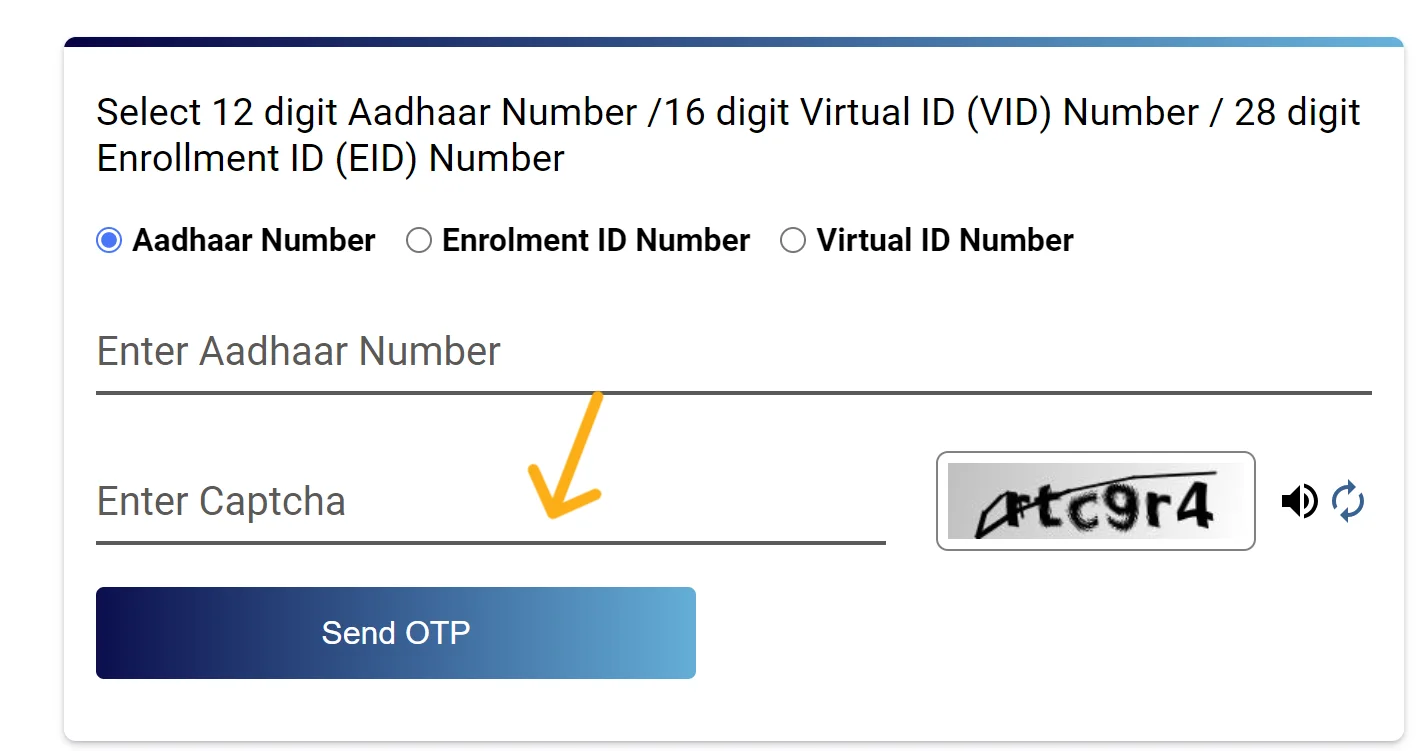
Aadhaar card update Online
If you also want to update your Aadhaar card, to update your Aadhaar card you have to follow the following steps, here is the guide below:
- First of all you have to visit the official website of Aadhar card https://myaadhaar.uidai.gov.in/.
- To update your Aadhaar information, you need to click on “Update Aadhaar” option.
- Now, after clicking on the “Aadhaar update” button, you will see a Click to submit option, you have to click on it
- Then a new page will open in front of you in which you will see the option of Enter Aadhaar Number and Enter Captcha. In that option, you have to enter your Aadhaar number and captcha code and click on the option of Login with OTP.
- Then you will have to select the data that you want to update and click on the option of ‘Proceed’
- Then on the next page you have to enter all the information related to the data changes made by you and upload all the required documents.
- Then after confirming all the information given by you, you have to click on submit.
- After a few days of submission, your Aadhaar correction update will be processed, which you can check by downloading your Aadhaar card.
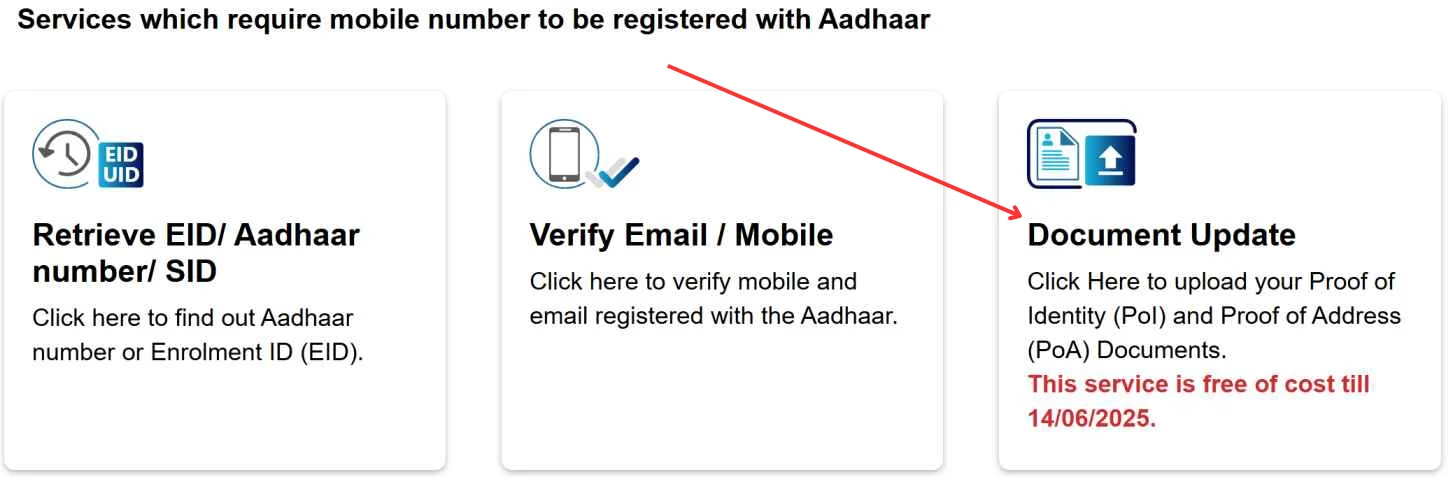
Aadhaar card status check
If you have updated your name, DOB, mobile number, Aadhaar address or any other information in your Aadhaar, then you must have your Aadhaar number, so you can check whatever updates you have made after downloading the Aadhaar card by following these steps:
- First of all you have to visit the official website of Aadhar Card https://myaadhaar.uidai.gov.in/.
- Then the check enrollment / update status option is available on the homepage of the official website. You have to click on it as shown in the screenshot
- After clicking on it, a new page will open in front of you, in which you will have to enter the requiredEnrolment ID SRN The URN option will appear
- Then, whichever option youEnrolment ID SRN After selecting URN, you will have to enter all the required details and captcha code
- After filling all the details click on “Submit” button.
- After this your Aadhar card status will be displayed on your screen.
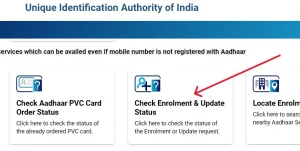
Note :- Once you have successfully downloaded your Aadhaar card, you can check whatever updates you have made by opening your Aadhaar card cup
Aadhar Card Download Helpline
For any Aadhaar-related issues, you can visit the nearest Aadhaar centre or use the following contact details:
- Helpline number:1947
- Email:help@uidai.gov.in
Aadhar Card Download - FAQs
Answer :- Aadhaar number is a unique 12-digit identifier assigned to individuals after completing the enrolment process. This digital identity allows authentication using biometric data or one-time password (OTP) sent to the individual’s mobile phone.
Answer:- Eligible residents can apply for Aadhaar as per the Aadhaar Act and its rules. Agencies providing benefits and services may require Aadhaar for their systems and may ask beneficiaries or customers to provide it.
Answer :- As per the Aadhaar Act, e-Aadhaar has the same validity as the physical Aadhaar card for all purposes.
Answer :- The password for e-Aadhar is the first four letters of your name in capital letters followed by your year of birth.
Answer :- Yes, Aadhaar can be downloaded from M-Aadhaar app.
Ans :- It generally takes five working days excluding the date of request by the candidates to receive Aadhaar PVC Card.
Ans :- For ‘Order Aadhaar PVC Card’ service candidate has to pay Rs 50 including GST and speed post charges.
Answer:- If you also want to get your PVC card back then its fee is Rs 50 (including speed post charges and GST)
Answer :- Residents can download e-Aadhaar from https://eaadhaar.uidai.gov.in/ or https://uidai.gov.in/.
Answer :- E-Aadhaar can be viewed on Adobe Reader. You can install the software by visiting https://get.adobe.com/reader/.
Answer :- Residents can get their e-Aadhaar in PDF format by entering their 28 digit enrolment number along with their full name and PIN code. Residents can download e-Aadhaar by entering their 12 digit Aadhaar number along with their full name and PIN code.
Answer :- Yes, you can download my Aadhaar card on my phone.